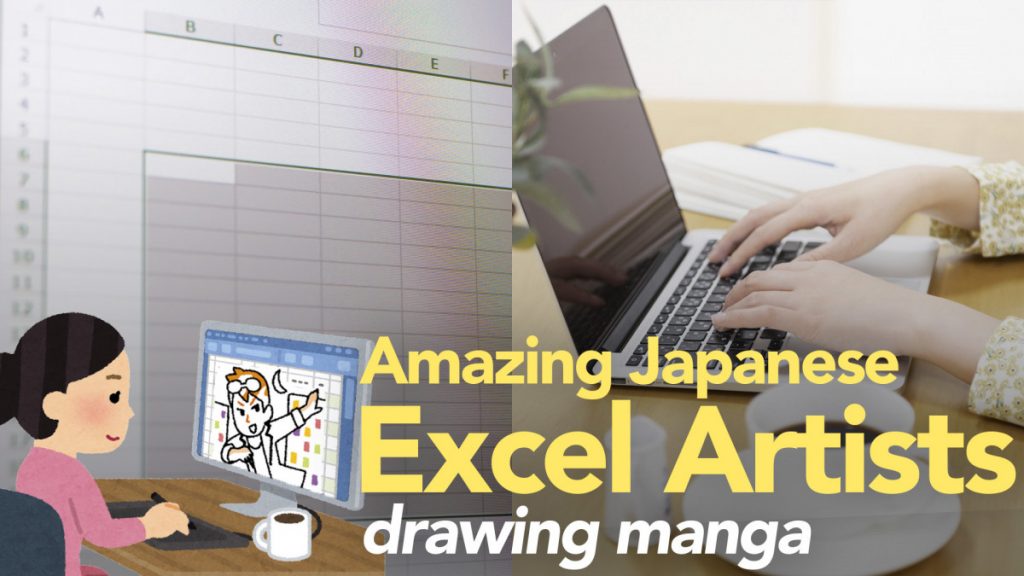For beginner or student, you may find graphics software such as Photoshop and Illustrator expensive and difficult to use. Then Excel drawing would be a brand new option for you, as it comes pre-installed in most computers and it has more functions than Microsoft Paint. Let’s learn how to draw with Excel from some Japanese artists.
The Excel Drawing Enthusiasm
So you may probably think, how detail possibly can a accounting and graph software could be when it comes to art creation. The answer is beyond your imagination. A Twitter user @EnbosD recently shared its work of a female character, and it received wide comments from other non-Excel drawing users as well.
@EnbosD: I saw someone stole my original drawing and claimed to be his work on Twitter without my authorization. So I commented, “please post the Excel version,” as I am a crazy Excel drawing lover, and I am eager to learn. But after that the Twitter account was no longer found.
無断転載でいくと僕の描いたイラストをTwitterで「じぶんがかきました」みたいなことを言っている人を見つけてしまって、ところで僕はイラストをExcelで描くタイプの狂人なんだけど、興味本位で「Excelのバージョン教えてください」って言ったらすぐアカウントごと消滅したよね。 pic.twitter.com/pPsjzWS27u
— Enbos-Due (@EnbosD) May 24, 2020
Here is a completed version of its drawing. A lively animated girl was created on Excel spreadsheet! (What have I been doing with Excel?!)
When you select the whole image, you will see hundreds of extremely complicated line, dots and shapes composed one single image. You can find all the function from the drawing tools on Excel, and you do not need a pen tablet. (How to draw on Excel will be explained later.)
@EnbosD even drew its Twitter icon with Excel as well. Everyone shall wonder how much time was spent on the cute drawing, as @enbosD only use Magic Mouse of Macbook instead of tablet.
安心して欲しいんだけど、僕のアイコンもちゃんとExcelでかいているよ。
そのようだね。 pic.twitter.com/aRjaSAbrVt
— Enbos-Due (@EnbosD) May 24, 2020
Here are some works from another Excel drawing artist @bongeshiki1:
本当にエクセルで描いてるって証拠貼っておきますね#エクセル絵画 pic.twitter.com/o5XAAbzdV3
— ボンゲ式@妄想具現楽市2、10/2~ (@bongeshiki1) November 10, 2016
エクセルのオートシェイプで線画を描いてから、色もオートシェイプで描いています。#繋がらなくていいから俺の線を見てくれ#エクセル絵画#ボンゲ式お絵描き pic.twitter.com/E8hCl1Apgn
— ボンゲ式@妄想具現楽市2、10/2~ (@bongeshiki1) November 19, 2018
This seems to surprise a lot of Excel users:
@Saburou54: Hmm…I didn’t know there is an illustrating software called “Excel”, those who read this tweet would probably think of Microsoft Excel like I do. Wait? What?!
@EnbosD: Hey! Take a closer look. Don’t you see those rows and cells? That’s the Excel you know. Look carefully!
よく見て
ほら
ねえ よく見て
セルが並んでいるね
縦、そして横にセルが並んでいるね
よく見て
君もよく知るExcelだよ
見てあげて
ほら
— Enbos-Due (@EnbosD) May 24, 2020
@gongonmitagon: I tried to draw with PowerPoint before. It takes time but I think it’s easier than using a pen. I personally prefer using PowerPoint. What is the different between PowerPoint and Excel drawing?
@EnbosD: PowerPoint drawing is limited by the slide size, while Excel can extend the canvas and zoom-in and out to create all the details.
PowerPointはスライドを作るというソフトの性質上キャンバスをスライドサイズ以上に変化できません。
対してExcelはほぼ無限にキャンバスを広げることが出来、それを利用して表示を縮小することで線の太さをExcel機能の最小表示よりも細くしたりすることが可能です。
— Enbos-Due (@EnbosD) May 24, 2020
@polynomium: I feel like if we get used to it, it will work just like Adobe Illustrator.
慣れればAdobeのイラレでおなじことができる気がします
— ポリノミウム(羊飼いP) (@polynomium) May 24, 2020
Even foreign user was amazed by its craziness.
If you're not as crazy as I am, your reaction is truly normal.
Please rest assured.
— Enbos-Due (@EnbosD) May 24, 2020
So how can we draw on Excel spreadsheet?
Step1: To draft the outline, you can use the “Draw with pen” function within “Insert > Line” column. You can also insert the default shapes and lines, and adjust accordingly to the image you want by moving the joints.
Step 2: After drafting the outline, you can use the gradient and image fill function to adjust the colour, transparency, brightness etc.
Step 3: Select and combine all the layered images to one single image. More creative application such as copy and reflection can also be used to output a lake reflection.